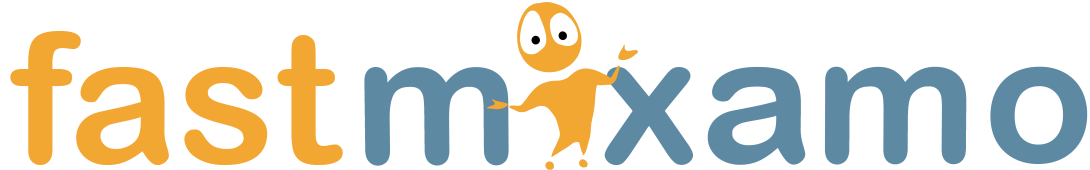
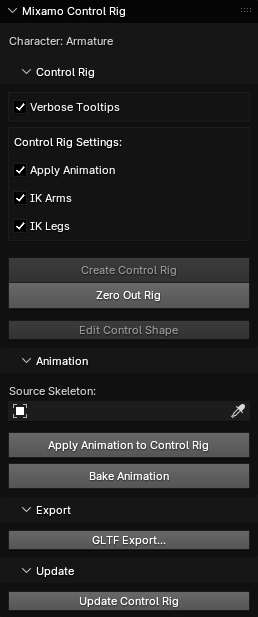
Verbose Tooltips
“Enables verbose tooltips for more detailed information. Allows documentation to be built into the add-on, Switches between concise one line tool tips and verbose multi line tool tips. Only affects one button now giving clearer tool tips for the ‘Bake Anim’ button.. But every feature request for more information or error received from the add on that is reported will cause us to update the tooltips with this system to make them clearer. Even adding detailed documentation soon to make it easier to upload characters to Mixamo and rig successfully.
Create Control Rig
“Generate a control rig from the selected Mixamo skeleton. Settings for ‘Create Control Rig’ below now supplied directly on panel which saves a click when creating a control rig.”
Apply Animation: “Bake animation to the control bones on import. IK Arms: “Use IK for the arms on import, otherwise use FK.” IK Legs: “Use IK for the legs on import, otherwise use FK.”
Zero out rig
“Delete all keyframes and set every bone to (0,0,0) rotation. Great, if you need your character back to the state it was in when you added the rig initially.”
Edit Control Shape
“Allows you to edit the shape of the bone controller in Edit mode.”
Source Skeleton(picker)
“An armature picker that allows you to select the rig that will be the animation you apply with the ‘Apply Animation to Control Rig’ button. This tool streamlines the process of defining your animation source for seamless integration.”
Apply Animation to Control Rig
“Import an animation file (FBX) of the same character to the control rig. This option allows you to apply an animation downloaded from MIXAMO.com to the advanced rig you’ve added in Blender.”
Bake Anim
“Effortlessly push down your Mixamo actions for editing in Blender’s NLA editor. This button consolidates your modifications back into a single, cohesive action, merging all animation layers into one. Perfect for refining Mixamo animations within Blender.”
Export GLTF
“This feature utilizes the standard GLTF Blender export operator, streamlining the process to save time. For optimal results, apply the armature modifier and delete the rig before export.”
Update Control Rig
“Efficiently update pre-Blender 3.0 rigs to ensure compatibility with Blender 3.0 and above. This tool specifically updates rig scale drivers, making your older rigs work seamlessly in newer versions of Blender.”