Preferences is Epic!!
Install Tab:
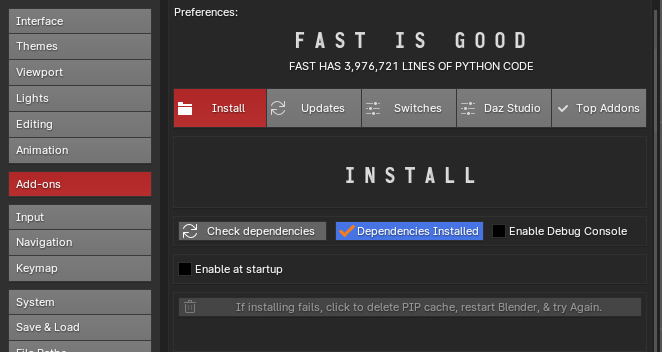
Our add-on leverages the power of various Python libraries to enhance Blender’s functionality, offering a rich set of tools for both developers and enthusiasts alike. For those unfamiliar, these libraries are dependencies, installed via PIP—a package installer for Python—Even if you’re new to programming, you can incorporate these libraries into your Blender scripts, and the process is easy, especially with the extensive documentation available online.
Here’s a brief overview of the 70 libraries, included with our add-on (No other add-on comes close to this many):
cv2 (opencv-python) A library for computer vision tasks.
ffmpeg A cross-platform library to record, convert, stream…audio/video.
gdown A simple tool to download files from Google Drive.
matplotlib A plotting library for creating data visualizations in Python.
PIL (pillow) An imaging library, allowing for image editing capabilities.
pipwin PIP complement for installing certain Windows-specific Python packages.
psutil A cross-platform library for retrieving information on running processes.
pyaudio Enables audio recording and playback in Python scripts.
pyautogui A library for GUI automation, simulating user interaction.
pydub A simple and easy-to-use interface for manipulating audio files.
pyperclip Allows for cross-platform clipboard text handling.
pywin32 & pypiwin32 Provides access to many Windows APIs within Python.
pywinctl A library for managing windows.
skimage (scikit_image) Offers a collection of algorithms for image processing.
sklearn (scikit_learn) A library for machine learning and statistical modeling.
speech_recognition For the recognition and processing of speech by Google.
torch A machine learning library and a scientific computing framework.
tqdm A fast, extensible progress bar for loops and CLI.
openai Provides easy access to the OpenAI API for artificial intelligence models.
tiktoken Provides token management in the OpenAI library.
selenium For web testing, web scraping, or automating web actions.
cryptography A package designed to expose cryptographic recipes and primitives.
keyboard Allows for monitoring and controlling the keyboard in Python.
scipy A library for scientific and technical computing in Python.
transformers A library for natural language processing tasks.
plotly A graphing library for interactive, web-based visualizations.
polars A stand-in for pandas, providing similar data manipulation capabilities.
instructor Provides an interface for instructional content.
tzdata A library for time zone data.
dateutil Extensions to the standard Python datetime module.
pytz World Timezone Definitions for Python.
fitz (pymupdf) A lightweight PDF viewer and toolkit.
pydantic Data validation/settings management using Python type annotations.
vulture A tool for finding unused code.
icecream A library for sweet and simple debugging.
halo A beautiful terminal spinner library.
aiohttp Asynchronous HTTP client/server framework.
lxml Powerful and easy-to-use library for XML and HTML processing.
pynput Allows you to control and monitor input devices.
scipy A library for scientific and technical computing in Python.
transformers A library for natural language processing tasks.
plotly A graphing library for interactive, web-based visualizations.
polars A stand-in for pandas, providing similar data manipulation capabilities.
pygments[windows-terminal] A syntax highlighting tool for code.
whoosh A fast and feature-rich full-text indexing and searching library.
langchain A framework for building applications with LLMs.
flask A lightweight WSGI web application framework.
github Provides access to the GitHub API from Python scripts.
pygit2 Python bindings for libgit2, providing Git operations in Python.
pydrive A wrapper for Google Drive’s API, allowing file manipulation.
sympy A Python library for symbolic mathematics.
importlib_metadata Provides access to installed package metadata in Python.
astor Enables modifying Python source code through AST manipulation.
googlesearch A Python wrapper for the Google Search API.
moviepy A Python library for video editing.
pytube A Python library for downloading YouTube videos.
wget A utility for downloading files from the web.
trimesh A library for loading, processing, and analyzing 3D meshes.
imageio A Python library for reading and writing image data.
py7zr A Python package for handling 7z archives.
sounddevice Provides audio playback and recording functions.
tensorflow An open-source machine learning library.
Updates Tab:
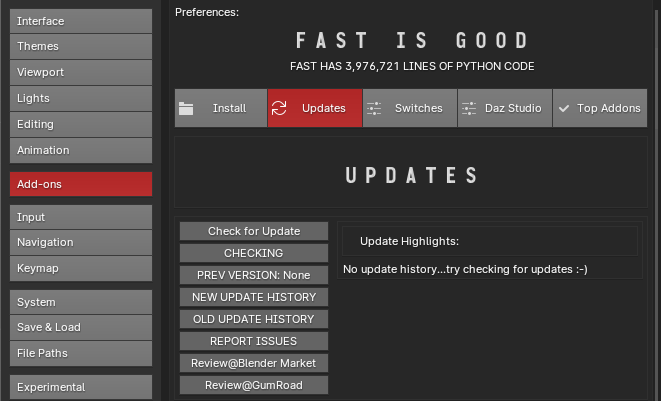
We offer updating available right in the add-on because we update this constantly while we work on our scenes, fine-tuning, optimizing, and fixing obscure discovered errors, ensuring you get the best product.
Here’s a brief overview of the buttons available under the Updates tab:
Check for Update Initiates a check for the latest updates.
PREV VERSION: None Displays the previous version of the add-on if available.
NEW UPDATE HISTORY Shows the history of new updates.
OLD UPDATE HISTORY Displays the history of older updates.
REPORT ISSUES Allows users to report issues or bugs.
Review@Blender Market Directs users to leave a review on Blender Market.
Review@GumRoad Directs users to leave a review on GumRoad.
Switches Tab:
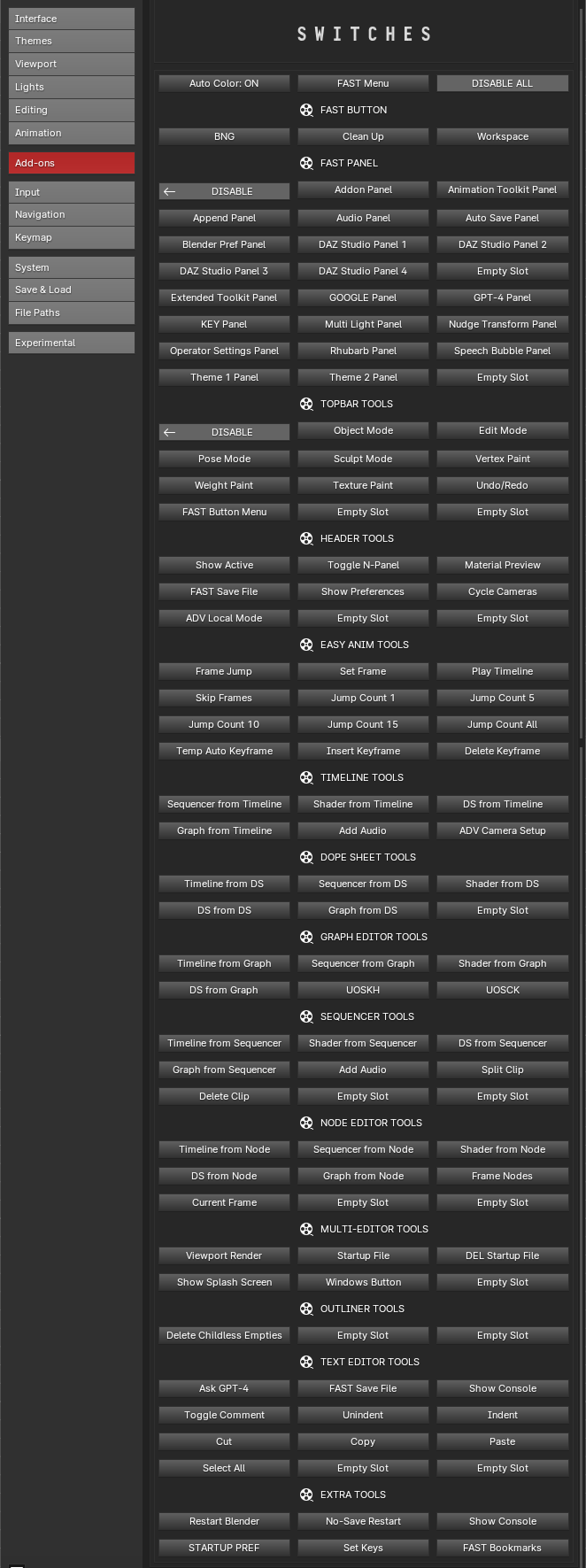
We offer an extensive array of operators in this add-on, allowing you to turn off the ones you don’t need or those that get in the way, so everyone can enjoy a tailored experience. Think of it as having 100 add-ons in one. You can disable all interface buttons and panels that you don’t want, including our massive multi-level right-click menu with 150 items.
This tab allows you to customize your interface and tools for an optimized workflow, making sure you only see what you need.
Daz Studio Tab:
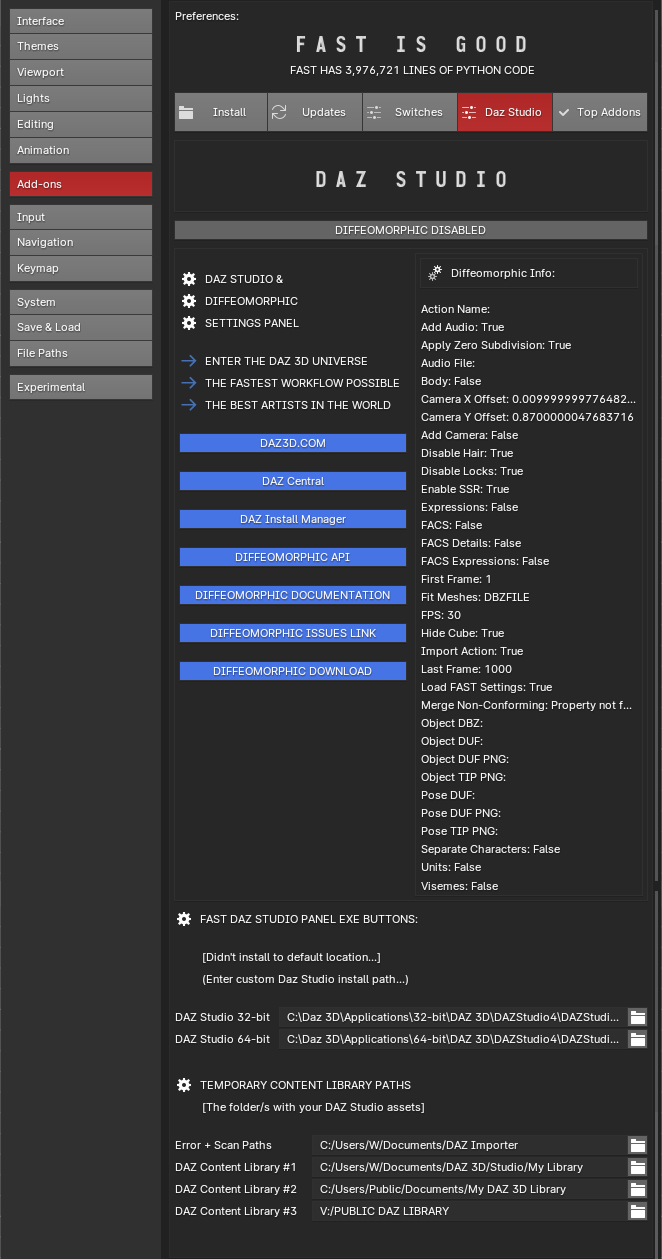
Our Daz Studio integration offers seamless access to the vast Daz 3D asset library, the main hub through Daz Central, and the Daz Install Manager. We leverage the Diffeomorphic API, the best add-on for working with Daz Studio characters in Blender, optimizing many features for an enhanced experience. Report issues directly with the Diffeomorphic team for quick resolutions, and use our tools to manage paths, libraries, and import settings for a streamlined workflow.
This tab provides everything you need to integrate Daz Studio assets with Blender efficiently, ensuring that you can import characters with animations and audio in just one click.
Top Addons Tab:
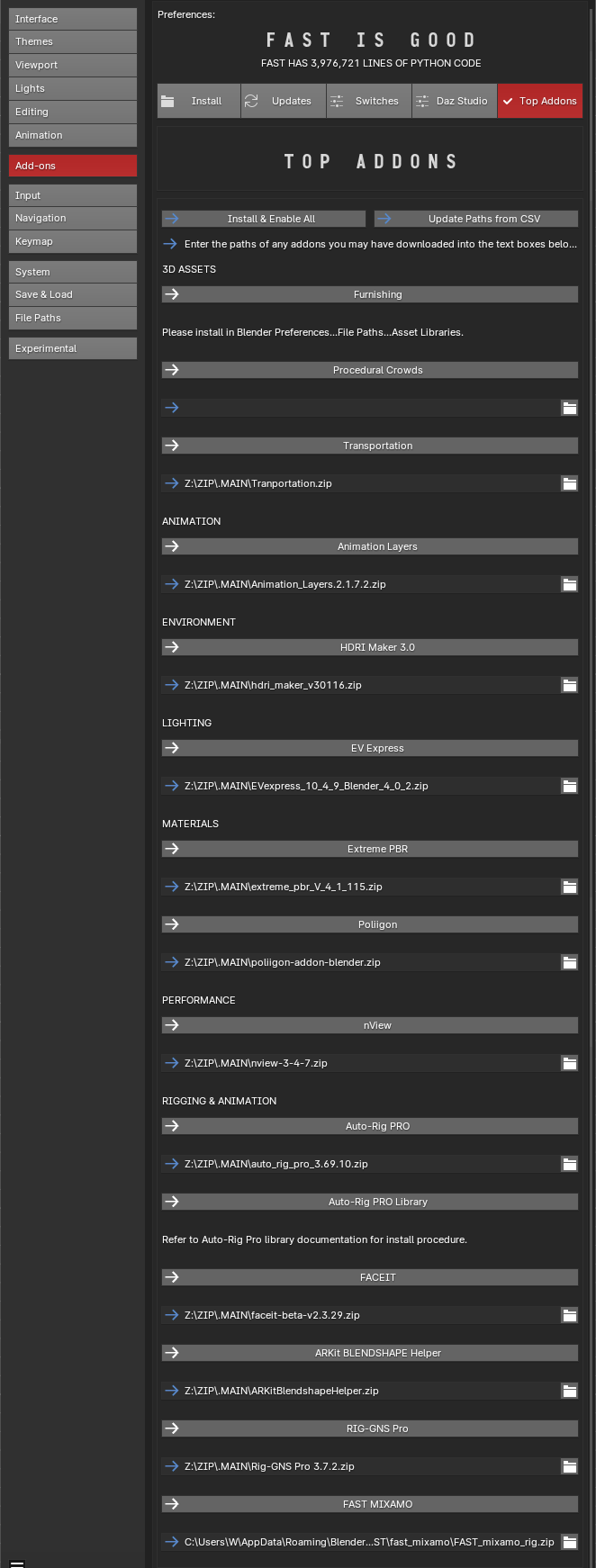
We offer a list of 15 top add-ons to further enhance the fastest workflow in the world for working with pre-made assets and outputting scenes. Each button provides access to the add-on’s website, and once you enter the path on your operating system, the Install & Enable All button automates the installation and activation process.
Here’s a brief overview of the top add-ons:
