TONS OF PANELS!!
We Also Have 135++ Interface Buttons On Top Of This…A Multi-Level Context Menu With 150++ Buttons…And Tons Of Setable Preferences..
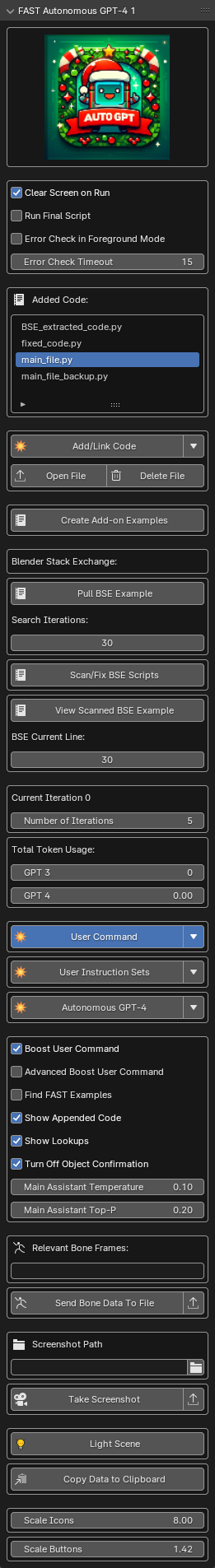
FAST Auto GPT Assistant Panel 1 generates Blender scripts from your prompts and, unlike other add-ons, it doesn’t stop there—it tests the scripts and fixes any errors automatically. This tool allows users to resolve scene issues quickly by generating error-free scripts tailored to their requests.
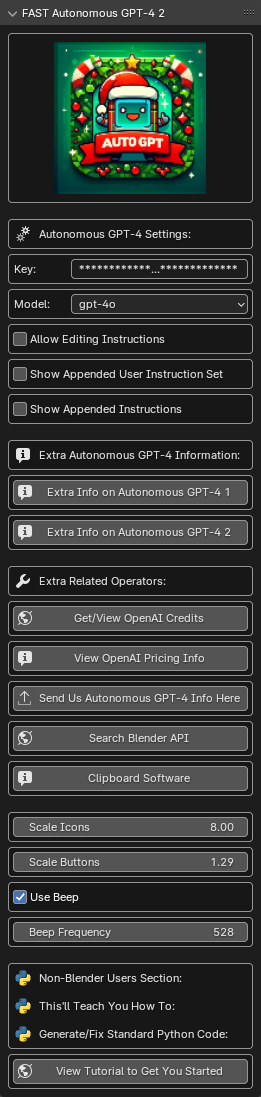
Our FAST Auto GPT Assistant Panel 2 is designed to enhance your experience by offering additional tools and information without cluttering the main panel, while including extra operators and properties to support the main system.
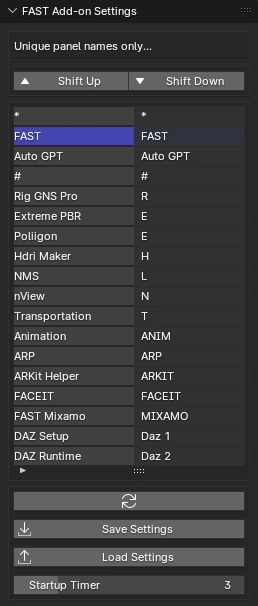
The FAST Add-on panel enables users to effortlessly rename and reorder their add-ons for an optimized workflow. With the added convenience of saving these settings, users can maintain their customized setup across multiple Blender restarts & when deleting preferences.
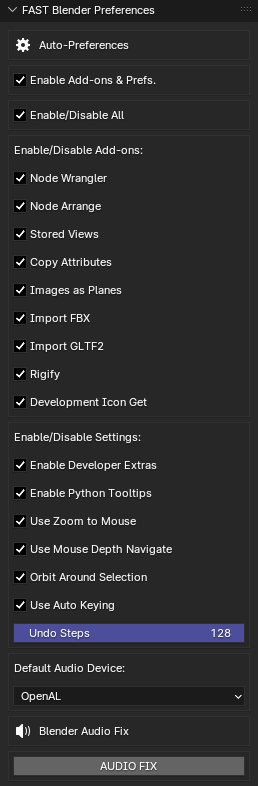
The FAST Blender Preferences panel is specifically designed to keep your animation workflow stress-free by ensuring that essential Blender add-ons/preferences, are automatically activated/deactivated(for testing) at startup,
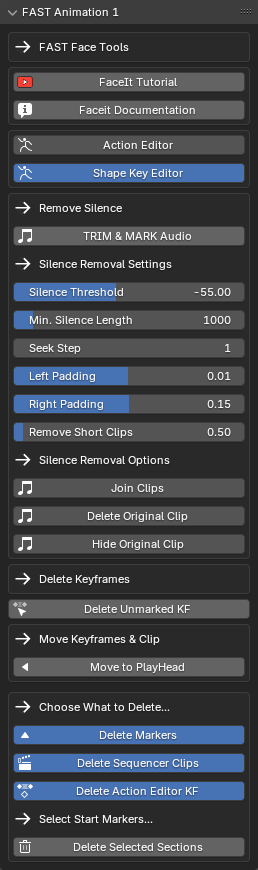
The FAST Animation 1 panels designed automatically remove silence from audio clips of face mocap performances, adding markers, and deleting extraneous keyframes outside these markers. Then allows for 1-click repositioning of key frame + sequence + markers all at once to any frame on the timeline.
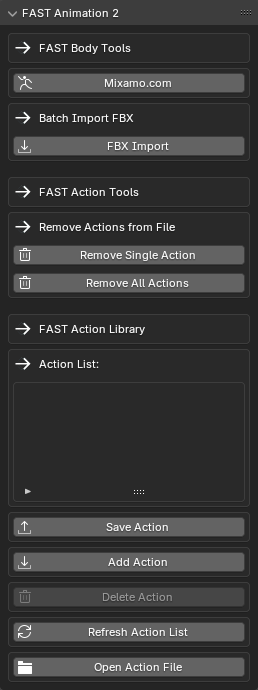
The FAST Animation 2 Panel is for managing and reusing animations across any armature or animatable object with an associated action in Blender. It enables you to append actions to an asset file, and those actions are then displayed in a list on the panel. This list remains available across different Blender scenes, allowing for quick re-adding of animations.
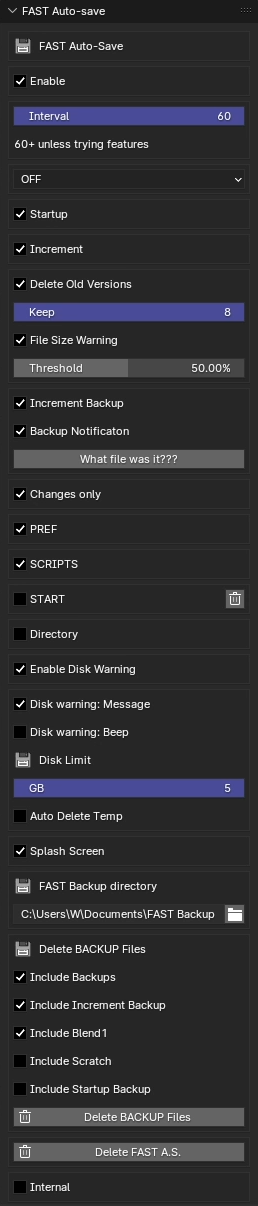
Our FAST Auto Save panel offers what we confidently consider the best auto-save feature available. Designed through rigorous testing, this system ensures that your most recent auto-save is always readily accessible upon startup.
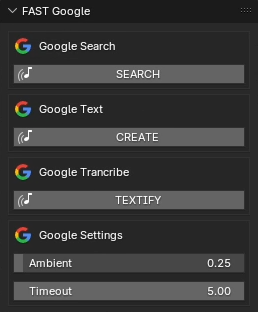
FAST Google Panel streamlines workflows with innovative voice-based tools. The Google Voice F3 Search lets you search for operators without typing, and the Google Voice to 3D Text feature creates stunning extruded 3D text at the cursor from your spoken words. The panel also includes the Transcribe button from the FAST Extended Panel, providing Instant audio file transcription.
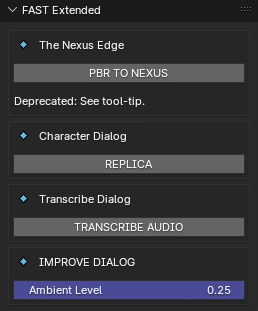
The FAST Extended panel features a dedicated button that opens or provides download of Replica dialogue software. Additionally, the panel also includes a vital tool that transcribes audio into text.
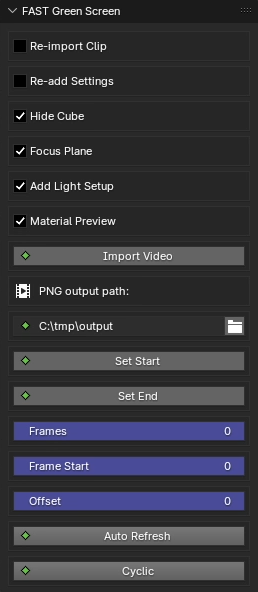
The FAST Green Screen panel gives the ability to key a green screen video in just 2 clicks!! It automatically opens the video in the compositor, with keying nodes pre-added for immediate use. Simply use the eyedropper tool on a green part of your video and with one more click, It is keyed and added to an image plane and is available to our many sequence editing features.
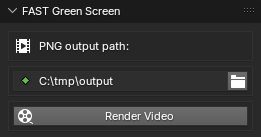
The FAST Green Screen Compositor panel is simple we know, but this is what renders out your video in the compositor.
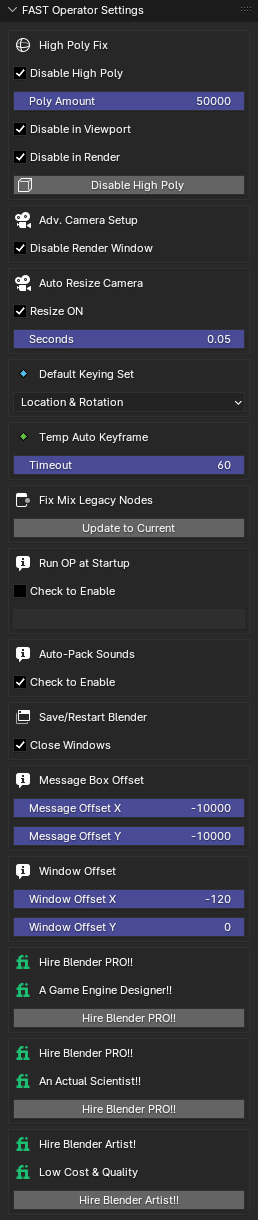
Our FAST Operator Settings panel, each setting supports the functionality of specific operators, described below.
High Poly Fix Swiftly toggles the disabling of high-polygon objects to accelerate viewport performance…(The operator is included here for ease of access.)
Our Advanced Camera Setup feature auto places cameras centered to the viewport view. This feature is enhanced, here, by an option to disable its render preview.
Temp Auto Keyframe introduces a timer control for our temporary auto keyframing functionality, which automatically deactivates it, to prevent oversight.
Save and Restart Blender Causes our restart feature auto close windows like preferences and the file browser upon restart.
Auto Pack Sounds Turns on selective packing of just sounds, not textures, into your file to avoid lags from oversized files.
Window Offset Adjust the on-screen position of add-on notifications from our message box system.
Run Operator Startup Executes a chosen operator automatically at Blender startup, ideal for testing.
Fix Mixed Legacy Nodes Updates old node setups to ensure compatibility with newer Blender versions.
As the FAST add-on evolves this panel also evolves, so keep in mind, YMMV.
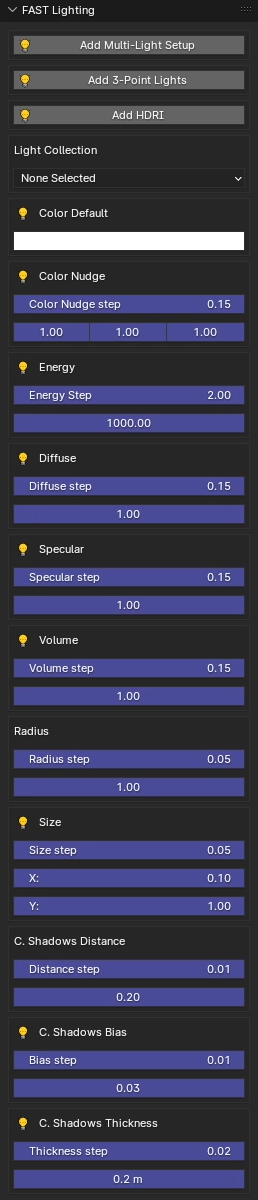
Our FAST Lighting panel introduces a button to add a eight-spotlight setup, a standard 3-point lighting setup…It also includes an option of also adding an HDRI at .400 strength. The panel allows for editing of single lights and even multiple lights at once, with a unique nudge feature for precise adjustments.
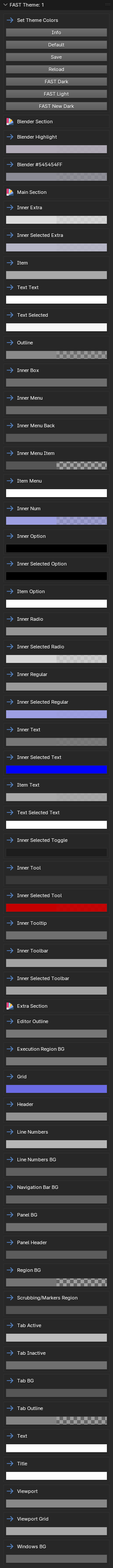
The FAST Theme 1 panel centralizes all ‘User Interface’ RGB theme properties on a single viewport panel, grouping some settings and some are offered as just the standard singular Blender setting. This is based on extensive testing to ensure beautiful results with minimal effort.
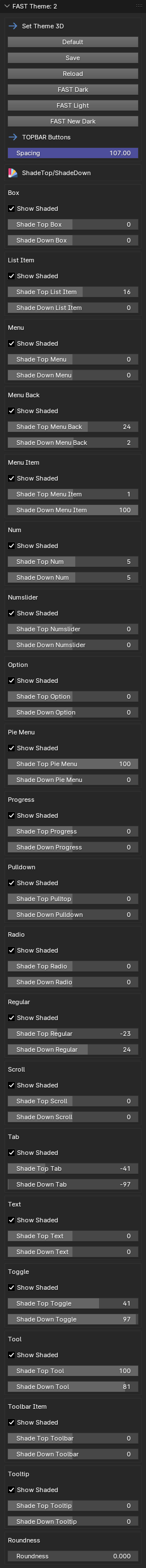
The FAST Theme 2 panel We’ve streamlined theme customization by consolidating all ‘3D’ settings, shade top and shade down, onto a single, panel directly within the viewport. This intuitive arrangement of sliders allows for effortless adjustments to the 3D aspect of theme elements across the Blender interface.
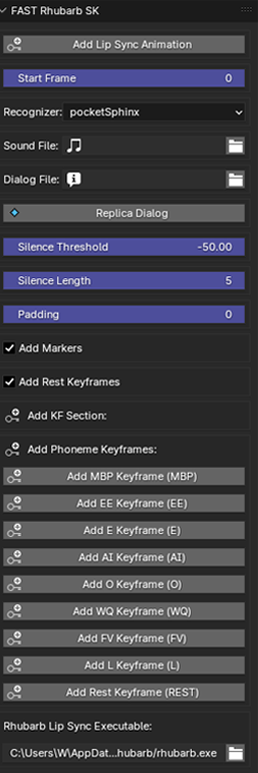
Our FAST Rhubarb SK panel brings you the Rhubarb functionality you’re accustomed to for shape keys. We’ve also optimized it with additional features for non-English phonetic voices that make it even better. This panel, which requires you to create requires 9 specific shape keys to create the automatic lip-sync animations, introduces nine dedicated buttons for these shape keys, allowing you to add keyframes at any timeline point, to fine tune these animations, fast. This is a way better ‘Rhubarb’ for Blender 4.0.
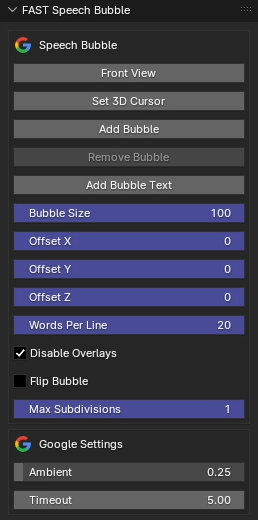
The Fast Speech Bubble panel adds a morphable/animatable speech bubble to your scene, ideal for adding cartoon effects. With a click on the ‘Add Bubble Text’ button, Google’s voice recognition captures your voice and converts it into text, which is auto-centered, within the bubble.
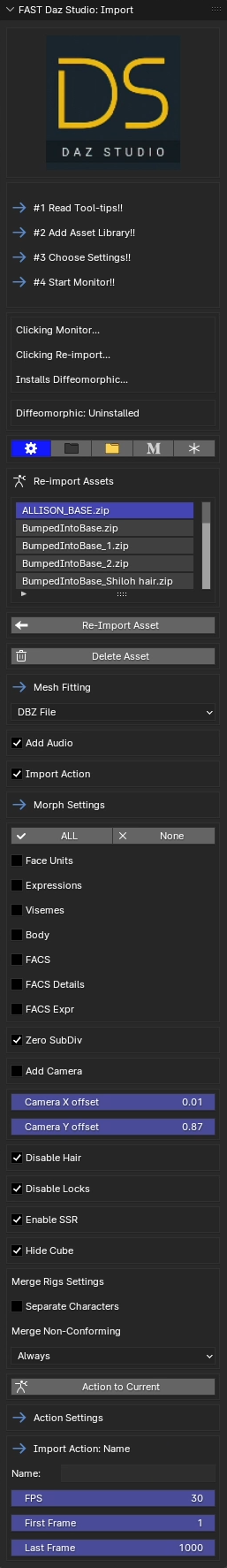
The FAST Daz Studio Import panel offers Auto-Import from Daz Studio in just 1 click for props and environments (adds nice lighting) and 1 click for characters (adds the face/body animation, with audio, with a camera pointed at face, with awesome lighting……and more…) It also auto backs up each imported character to a zip-file, making it possible to reimport any character that you’ve previously added, in just 1 click!!…we also make adding additional animation to an already imported character fast!!

The FAST Daz Studio: DAZ panel includes buttons for quickly launching DAZ Studio in both 32-bit and 64-bit versions directly from Blender, and a button to force close DAZ cleverly circumventing the typical 15-second wait time DAZ Studio imposes before it can be reopened. The panel also facilitates you to bring DAZ assets into Blender, for detailed sculpting and morph creation, with the proper settings applied on import.
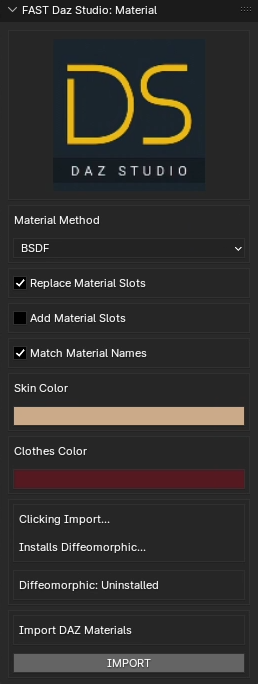
The FAST Daz Studio: Materials panel offers a powerful feature for artists working with DAZ Studio assets in Blender: the ability to refresh the materials on any DAZ Studio props, environments, or characters with just a single click, based on the original file from which they were imported.
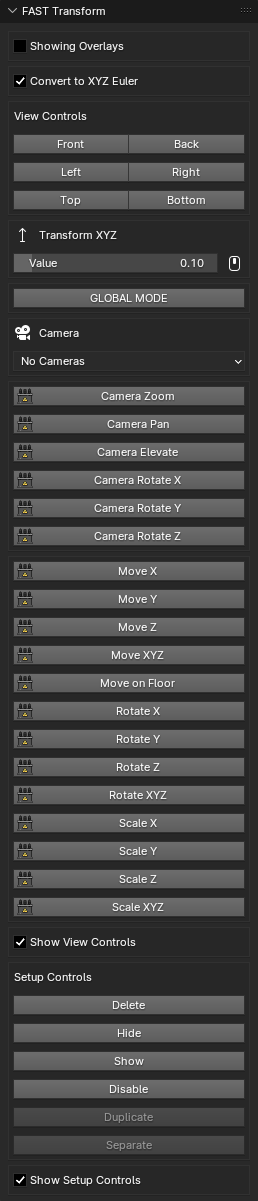
The FAST Transform Panel elevates transforms and basic Blender operations by offering XYZ move, rotate, and scale alongside a distinctive nudge function for ultra-precise movements. Set nudge via the mouse scroll wheel, all transforms are then done precisely, ensuring exact object placement. Camera controls include same nudge maneuvers, set camera on the panel and zoom, pan, elevate, rotate to your heart’s content, with pinpoint framing. Also includes fast view controls and well placed setup buttons.
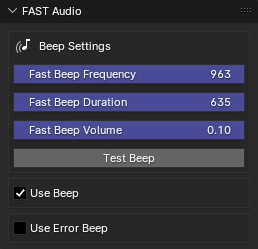
The FAST Audio panel offers customizable control over the beep sound utilized for functions like AGPT-4 Script Generator, Google Voice F3 search and Google Voice 3D text creation, as indicators that Google is listening to what you’re speaking, otherwise, while minimally used so you could focus on your projects act as, both as notifications and warnings.
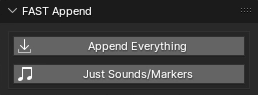
The FAST Append panel though small enhances Blenders append functionality. The first button activates Blender’s standard append function and also appends sounds and markers, at the correct position on the timeline. The second button is dedicated solely to appending sounds and markers.
