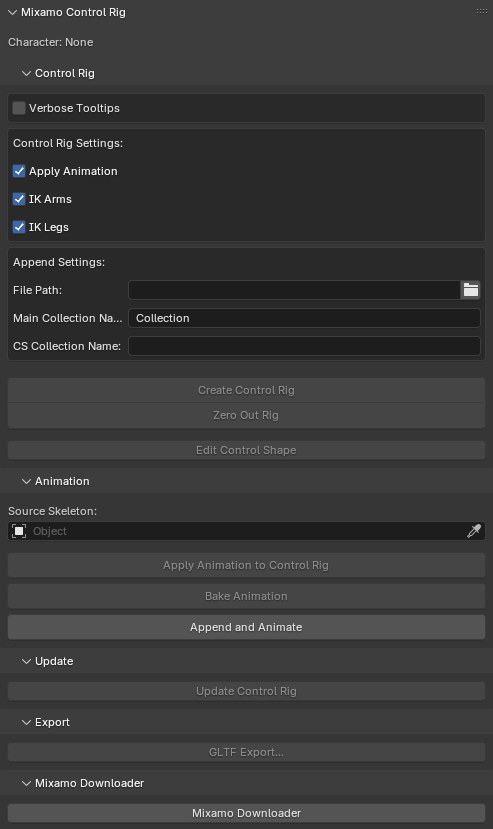FAST Mixamo Pro: Enhance Your Animation Workflow!!

We’re excited to offer FAST Mixamo Pro!
A powerful upgrade to the FAST Mixamo addon!
One of the biggest limitations of Adobe’s original Mixamo add-on, (FAST Mixamo Pro is Adobe’s add-on but upgraded to Blender 4.4+) is that after you’ve applied an animation with Apply Animation to Control Rig and moved your character around, adding another animation with it can distort the rig.
With our Pro version, that issue is solved!…
In two ways!!
#1 is with our Append and Animate feature that we created as a workaround for the distortion.
#2 is later on we figured out the exact reason for the distortion and implemented an automatic fix that happens whenever you select a character rig and click Apply Animation to Control Rig.
This two pronged approach will make sure that you never have to stop animating when using FAST Mixamo Pro.
And there’s one more thing that makes this even more awesome.
We added a Mixamo Downloader button that opens up an interface where in 1 click, after selecting your specific character on Mixamo.com, as you normally do, you can download all 2000 Mixamo Animations. Now you can keep a giant database of all the animations you will ever need, circumventing the need to ever need to go to Mixamo.com just to grab an animation.

Append and Animate in Action.
🙂How to Use Append and Animate🙂
Save Character to Asset File: Initially, save your full character, rig and all, to it’s own asset file, and make sure everything related to your character is in a singular collection. Then: Choose asset file on panel . Enter the character’s collection name on panel. Make sure the animation you would like to add is selected in the Source Skeleton box. Click Append and Animate button to re-import the character and apply the new animation seamlessly…🙂
🙂How to Use Main Rig Distortion Fix🙂
Our latest rig distortion fix is automatically implemented whenever you click Apply Animation to Control Rig there’s absolutely no need to do anything. So now, along with Append and Animate, you can always add another animation when using FAST Mixamo Pro and never experience rig distortion again. If you purchase our product and experience rig distortion when adding a new animation, by any means, please let us know and we’ll figure out a fix…and update immediately.
🙂How to Use the Mixamo Downloader🙂
Log into Mixamo via the Mixamo Downloader interface. Choose character, set your output path, and choose one of 3 options: T-Pose or Animations containing the word or All Animations. T-Pose will download the T Pose for your character. Animations containing the word and entering a specific phrase (e.g., “talking”) will download all animations tagged with that phrase, even if “talking” isn’t in the name, thanks to Mixamo’s hidden tagging system. All Animations will download all 2300+ Mixamo animations. Just click Start Download, and the animations will download automatically.
The FAST Mixamo Panel Now Has New Stuff!!